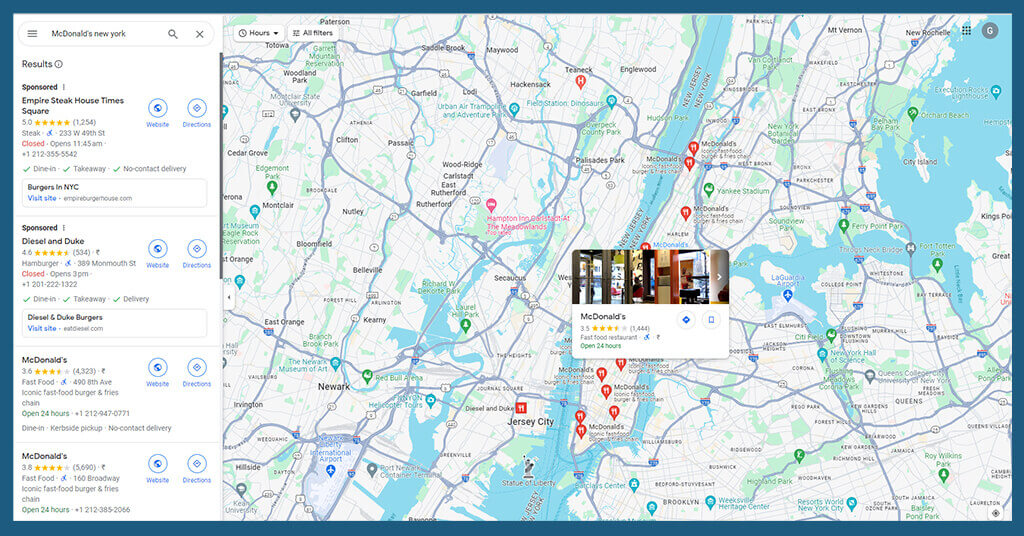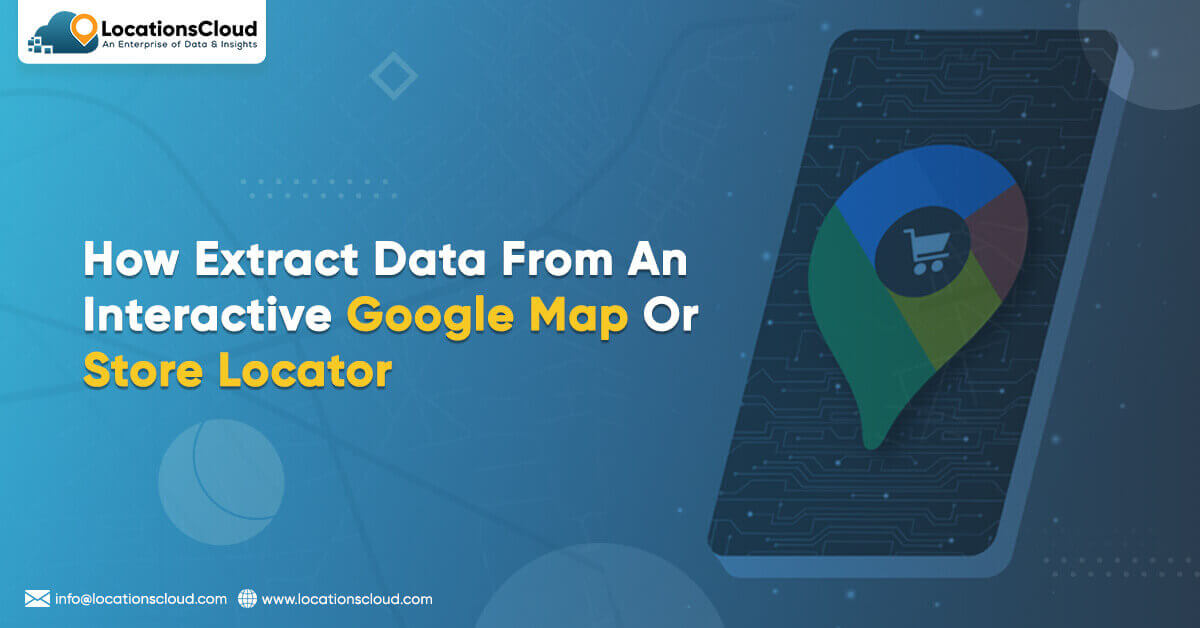
Google Maps data is a highly authentic and reliable database of physical store locations in any vicinity. It is one of the go-to sources for business research to learn about competitor business offices or stores in a particular area. Google Maps provides valid information on business store locations (exact coordinates: Latitudes and Longitudes), addresses, timings, operating hours, customer reviews, photos, contact information (email, phone, website), services and products offered, reservation required or not, appointment required or not, etc.
Google Maps also updates in real-time the traffic conditions to reach the location. It also provides alerts on traffic jams, road closures, crowd insights, and peak times. The data helps both shoppers who are looking for stores that are reachable quickly or are nearby and also businesses who are looking to open their new store location and want to conduct competitor research.
If you are particularly looking to plan your business location and need store location data available on Google Maps to evaluate competition, then this article can help you. This article details how businesses can extract or scrape data from interactive Googe Map or Store Locator and get this data in a proper Excel sheet format for further data analysis.
What Information is Contained in Google Maps Store Locator?
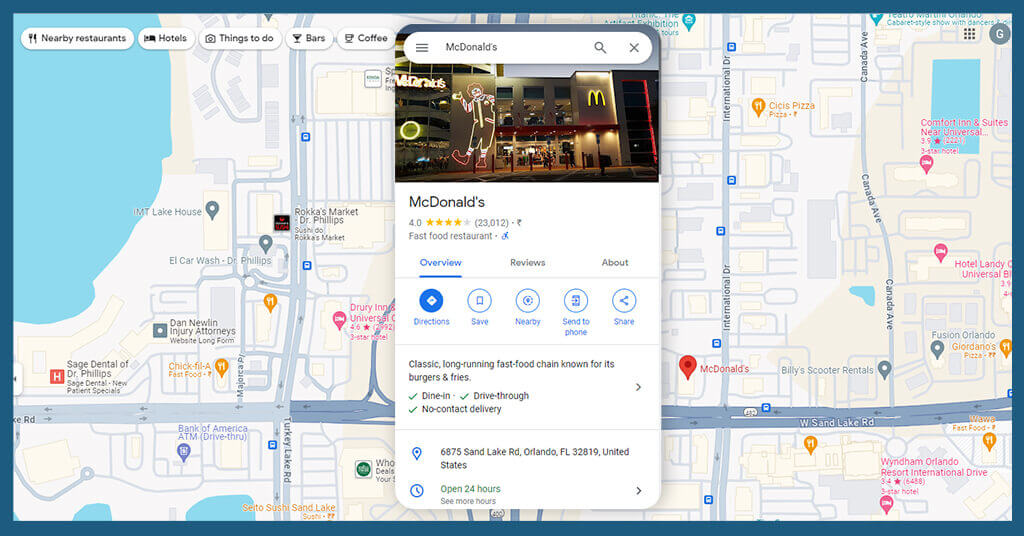
Google Maps contains useful data sets related to business profiles and basic information.
| Type of Information/Data | Why this information is important (For business competitor research) | Can the Info be Scraped? Privacy Concerns or Legal/Ethical Issues if Scraped |
| Coordinates (Latitude and Longitude) | Essential for identifying precise locations and analyzing geographical data for strategic decision-making | Yes, this information is available and can be scraped. However, avoid using this data for commercial purposes |
| Business Address | Understanding the location of competitors can help in market analysis and strategic planning. | Yes, this Business address can be scraped as it is publicly available on the Map. However, using this information for commercial purposes without permission may raise legal and ethical concerns. |
| Operating Hours | Knowing when competitors are open can inform business hours and service offerings. | Operating hours are often publicly displayed and can generally be scraped. However, using scraped operating hours data for commercial gain without permission may raise legal and ethical concerns. |
| Customer Reviews | Customer reviews on Google Maps are authentic sources of knowing the sentiments and service quality of competitors’ brand | As reviews are available publicly, scraping is not a problem but you cannot use reviews to malign competitors or commercial gain |
| Contact Information | Having access to competitor contact details promotes networking within the industry. | Contact information provided by businesses on Google Maps can be extracted without legal issues. Still, you cannot sell this to third parties for marketing purposes |
| Product/Service Offerings | Analyzing the range of products or services offered by competitors can help identify key products or top services in your industry segment | Information about products and services is publicly available and can be scraped. However, copying this data as it is for your website or social media pages can lead to SEO issues and copyright violations |
| Photos/Images | Visual representation of the business, its offerings, and customer experience, | Photos are publicly available and can be scraped. However, don’t use scraped photos for commercial gain without permission |
What is a Google Map Store Locator?
Google Map Store Locator is a tool that displays store locations on a Google map to help potential customers identify the nearest stores to them. Store locators can display just one store location or all locations of your stores, according to an article on Store Locators in Google Maps.
Users can interact with the map, find store locations, and get directions to the nearest store. The store locator can also be implemented on Business Websites using various methods (API, Embed code, etc.).
Google Workspace Marketplace app for Store Locator can also help in deploying a shop mapper from Google Sheets. Businesses can add their store locations to the map instantly to the website using geo-coordinate addresses from Google Sheets.
Furthermore, it can be created using GeoJSON data format, making it easy to represent store locations and associated data on a map.
Can We Extract Google Maps Data? If Yes then How?
Yes, it is possible to extract data from Google Maps using various tools and techniques. Here are some methods to extract data from Google Maps:
Data Extractor Tools
Tools like Web Data Scrapers can be used to scrape business data from Google Maps effortlessly. These tools provide detailed reports about the related keyword you have searched for on Google Maps, including the name and address, contact details, social media profiles, reviews and ratings, and location details. The extracted information is available in the form of an Excel file.
API Integration
Using the Google Maps Web Scraping API, developers can access and download data and metadata/configurations from a Google Maps Engine account. This approach is useful when a larger number of data sources need to be downloaded from Maps.
Manual Scraping and Extraction
For specific data such as emails, images, contact details, and restaurant data, manual extraction can be done. However, this process is cumbersome and not prudent for businesses that require large data sets.
How Web Scrapers Can Help in Extracting Google Maps Store Locator Data?
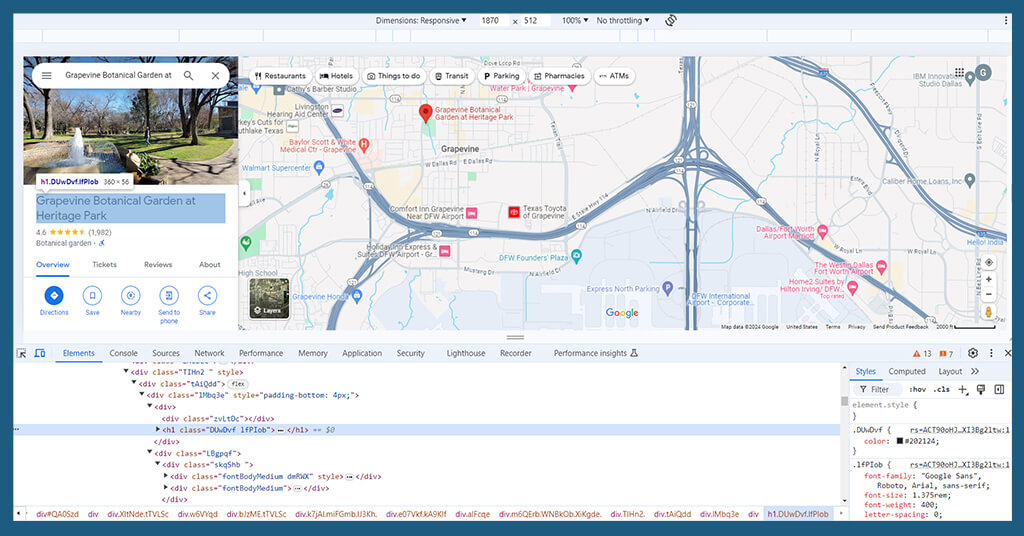
To extract data from an interactive Google map or store locator, you can use various methods and tools, including web scraping techniques and API integration.
Using Web Scrapers to Extract Google Maps Store Locator Data
1. Selecting the Right Tool
A web scraper, which is a free and powerful web scraping tool, can aid in extracting data from an interactive map or store locator. This tool allows users to scrape data from websites, including Google Maps with multiple store locations. With this tool, you can grab information from websites even from Google Maps which shows many store locations
2. Scraping Process
First, install and then open a web scraper. Then, start a fresh project. You do this by typing the web address you want to pull information from. Like a store finder on a special website. The tool makes it easy with a simple-to-use display. Here, you can make your choices and give orders to get the information you want.
3. Data Extraction Strategy
The scraper allows users to select specific elements on the interactive map, such as location pins and store details, and set up extraction commands to gather information like addresses, phone numbers, and email addresses. The process includes several steps like making picks renaming tasks, and pulling out important info. Users can start the Scrape after setting up the data pullout process. This will grab the chosen data from every place marked on the map.
4. Running the Scrape
Once the data extraction process is set up, users can run the scrape to collect the selected data from all the locations on the map. Web Scrapers run, and scheduling scrape jobs.
5. Data Export
After completion, the extracted data can be downloaded as an Excel or JSON file, allowing users to access the collected information for further analysis or use.
Consider Legal Aspects
It's ok to pull data from interactive maps or store locators that everyone can access as it is publicly available. However, breaking privacy or copyright rules can happen if you don't use the data in an ethical way. It's fine to use it to study competitors or research business locations, but don't share it with others without permission. These other people might use emails, addresses, and phone numbers to send unwanted ads (this is against the law). Be well-informed about rules regarding privacy and laws governing data handling in your region.
Ready-Made and On-Demand Data from Interactive Google Maps or Store Locator by LocationsCloud
For people without technical know-how, access to ready-made and on-demand data from interactive Google Maps or store locator services can be immensely beneficial. Ready-made and on-demand data services like LocationsCloud eliminate the need for technical skills or knowledge of web scrapers or APIs, making gaining data from Google Maps easily accessible.
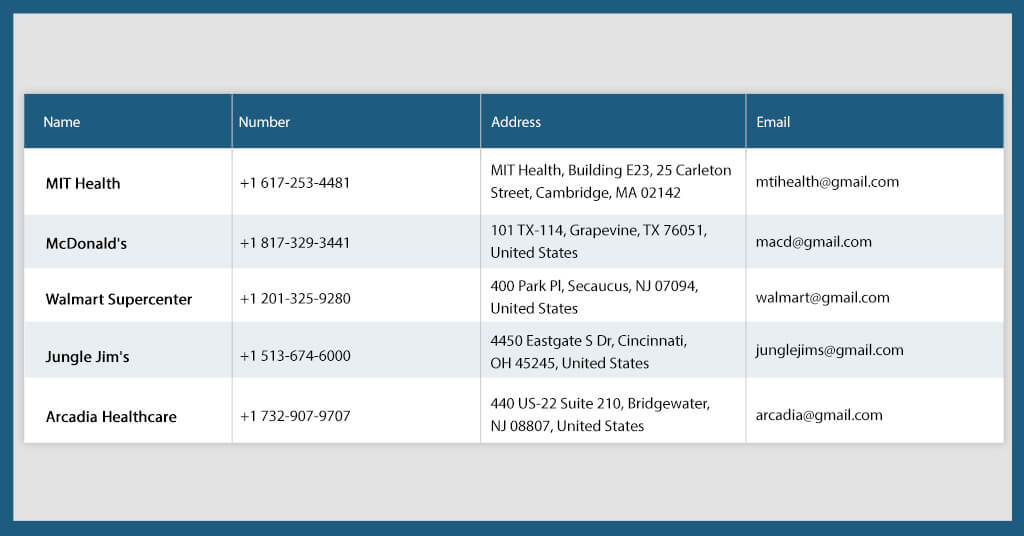
Conclusion
Google Maps is a reliable and authentic source of physical store locations, making it a valuable tool for businesses conducting competitor research or planning new store locations. Extracting data from Google Maps can be done through various methods, including web scraping tools and API integration. Web scrapers offer a user-friendly interface to select and extract specific elements from interactive maps. However, it is essential to consider legal aspects and ensure compliance with privacy regulations when using extracted data.
For those without technical expertise, ready-made and on-demand data services like LocationsCloud provide a convenient solution for accessing Google Maps data.
FAQS:
What is Google Maps Scraper?
The Google Maps Scraper for extracting data from Google Maps, including names, addresses, phone numbers, email addresses, social media profiles, websites, descriptions, reviews, photos, average ratings, and much more. It helps gather Google Maps data and export the collected data to Excel, JSON, or CSV files.