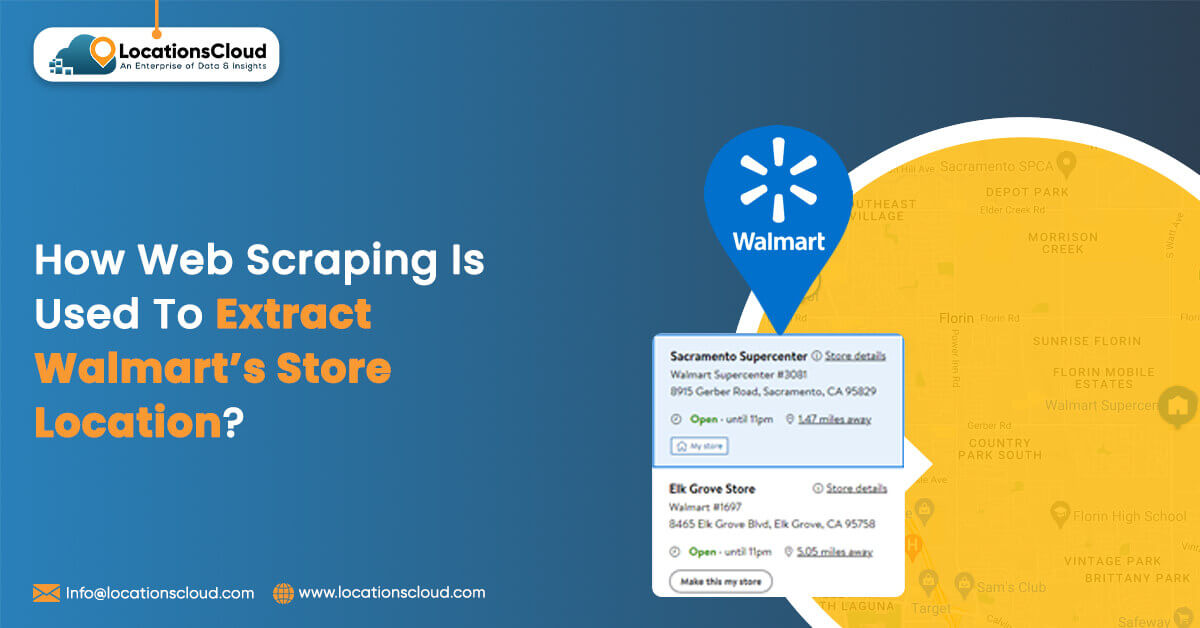
Walmart is one of the famous brands of hypermarkets, discount stores, and supermarkets with a specific focus on low prices dispersed across numerous cities and territories worldwide. The idea of spreading the Walmart stores on the map is core to estimating market saturation and targeting our stores strategically. Besides, collecting data on Walmart stores is hardly possible utilizing manual effort; the massive number of stores conditions its impossibility. Consequently, the web scraping of Walmart store locations is the best option for people looking for this information. This is done using automated tools to extract extensive data from Walmart’s website to ensure all businesses get comprehensive and efficient information about store locations.
What do you Mean by Walmart’s Store Location scraping
“Scraping Walmart’s store location” encompasses a set of techniques to gather Walmart’s store addresses from Walmart’s website using a computer program. Now, as an instance, you want to make a list of all Walmart stores around you, but the program doesn’t crawl every store to find addresses manually. It does the job itself. The Walmart scraper pulls up a list of store locations from Walmart’s website, locates the specified page, and collects store names and addresses using its built-in Natural Language Processing skill.
The application operates like an assistant that goes through all the data from Walmart’s website and arranges it well for you to use. It helps you reduce time and effort by doing the job faster and being precise. Pieces of this data can be utilized to find the nearest Walmart store, establish where Walmart is most popular, or even allocate locations for a new store.
What is the Purpose of Extracting Walmart’s Store Location?
The purpose of web scraping is to extract Walmart’s store locations, which, depending on the requirements, can serve several practical uses for the business.
Market Analysis:
Data extraction on Walmart store locations can be used in an analyst’s research to determine where Walmart has decided to locate shops. This allowed me to understand why Walmart focuses on specific sectors while overlooking others, i.e., their market strategy. For example, Walmart’s expansion strategy may include establishing lots in areas with a growing population and less competition from competitor businesses. This study might encourage other companies to build stores in similar regions or paint a picture of working hand in hand with Walmart on the same issues.
Customer Behavior:
The positions of Walmart’s stores inform us a lot about the people who shop with them. Analysts can gain knowledge of Walmart’s customer base structure by studying the locations of Walmart stores, which include metrics such as income levels, population density, or type of neighbourhoods. Thus, by gathering this information, Walmart realizes what its customers want and what products or services they are looking for.
Competitive Analysis:
Similarly, knowing the location of Walmart stores also helps to unmask Walmart’s competitors. The comparison of the localization of Walmart stores to other retailers will make it easier for analysts to evaluate Walmart against other players in different markets. This impression can be helpful for other retailers to have an idea of what areas they directly compete against Walmart and in which areas there is a chance for them to differentiate.
Business Planning:
For Walmart, the distribution of its stores is essential as they serve as a factor that should be referred to while developing the business plan. Investigating Walmart outlets may help them find places that need new stores or old stores to be relocated apart from locations that are closing stores that are not performing. This facilitates Walmart’s store network management; hence, big stores with the highest sales and profitability can be overrepresented in the market.
Logistics and Operations:
Walmart’s existing store locations can be considered assets in transportation and store operations. The precise addresses of its stores represent priceless insight as the company can evolve and develop its supply chain and distribution network from the information. In this case, they deliver the products quickly and cheaply, ensuring that the shelves always have what the customers are looking for. Ultimately, it translates to customers staying happy as they shop at Walmart unimpeded by the unavailability of products whenever and at whatever convenient spot they desire.
What are the Steps to Extract Walmart’s Store Location Data?
Following predetermined steps to extract Walmart store locations smoothly helps smooth the data extraction process.
You will first import the necessary packages for Scraping Walmart:
The Argparse Library facilitates the script to receive arguments directly from the command line
Selenium is used to browse the cropped-out Walmart store’s page and pick up data.
import argparse
from selenium import webdriver
from selenium.webdriver.common.by import By
from selenium.webdriver.chrome.options import Options
import pandas
Pandas are specifically helpful in providing a way to save the data extracted into a CSV file.
Argparse: Imagine you’re building a program that can do different things based on what the user wants. For instance, you may have a program that finds a word in a text file, computes the area of a circle, or converts temperatures between Celsius and Fahrenheit. Now, when someone runs your program from the command line, they need to tell it what they want it to do and provide some additional information, like the temperature they want to convert or the radius of the circle. This is where argparse comes in handy.
With argparse, you can set up your program to automatically understand and process these commands. You define what options (or arguments) your program accepts, what they’re called, and what values they can have. You can also provide help messages to guide users on using your program correctly. When someone runs your program with specific options, argparse parses these commands and makes the information available for your program to use. If someone makes a mistake, like providing the wrong type of value or missing a required option, argparse can also handle these errors gracefully, providing helpful error messages.
Selenium: Have you ever wished you could create a program that interacts with websites like you do? Maybe you want to fill out a form automatically, click a button, or extract some information from a webpage without doing it manually every time. Selenium lets you do exactly that.
Selenium is like a virtual robot that can control your web browser. It gives you several instructions and tools for automating website chores. You can write Python code that tells Selenium to open a webpage, find specific elements (like text boxes or buttons), interact with them (by typing text or clicking), and extract information from them. This makes it incredibly useful for tasks like web scraping (extracting data from websites), automated testing (checking if a website behaves correctly under different conditions), or even web application development (automating repetitive tasks during web development).
Pandas: Imagine you have a massive spreadsheet with rows and columns of data, like a database or an Excel file. The data could be sales data, customer information, or scientific measurements. Now, you want to do all sorts of things with this data: filter out rows that match specific criteria, calculate new values based on existing ones, group rows together to analyze them in different ways, or visualize trends and patterns in your data. This is where pandas come in.
What are the Important Things to Consider?
You probably see that you are not required to import selenium directly. In other words, there is no need to import many functions or components from Selenium library directly, which is considered as more convenient than importing them all.
Now, the function find_stores() will be divided into two functions, each having open_link() and extract_data(). This division will make the code cleaner. Hence, you can create the find_stores() function which takes the zip code as a parameter and returns the extracted data as a specific object.
def locate_stores(zip_code):
Walmart is trying to stop bots from stealing their dataset so that you can find measures like this. They will realize that you use an auto browser that comes into the site at a time, and they will disallow you from going through it. Therefore, you should avoid their detection.
The algorithm below gives an example of just one more low-profile method the code uses to run a website scraper that gets little detected. This method prevents the browser from continuing to show websites or other programs that are automation-controlled. It involves putting the required argument in selected parameters of the options() methodology.
options = Options()
options.add_argument("start-maximized")
options.add_argument('--disable-blink-features=AutomationControlled')
As soon as you are done with that, you will have the option to initiate the selected browser instance by including the options/flags as a parameter and navigating to the specified web address.
driver = webdriver.Chrome(options=options)
driver.get(url)
Determining the HTML reveals that the necessary data sections are located in a div element through the required attribute like aria-label=’results-list.’ You can reach this selected div element by utilizing its XPath.
results = driver.find_element(By.XPATH,"//div[@aria-label='results-list']")
Usually, two methods are there to web scrape store locations of Walma
Initially, you can gather text from a specific section and then analyze it to acquire the data or locate the XPaths for each selected data and information point. This script puts into practice the initial method to retrieve data from Walmart.
From this point, you can extract text from a specified section and utilize the split() approach to divide the details of the store into parts. Split () breaks a string into several values and then places them into an array, where it accepts the string as its parameter and uses it as a divider among the supplied terms.
For instance, we may use the following phrase: “strawberries, oranges, grapes, apples.” As a result, we have obtained the values of the following expressions: [strawberries, oranges, grapes, apples] by utilizing the split approach with a few commas as an argument if we designed the phrase as in the case below.
The image above refers to the text “Make This as My Store,” which is the last sentence for each section of the Walmart store. The text will be manipulated through the split() function; therefore, it will constitute your argument.
stores = results.text.split("\nMake this my store")
Currently, you have details of the store saved in your array.
However, variable storage has still not been solved. Instead, I’ve used a string of all shop details separated by newline characters to differentiate them. In summary, instead of splitting the object with space, you should use a new line as a split() argument, which will give you one object.
store_details = []
for store in stores:
store_details.append(store.split('\n'))
The further step of the process is to cleanse the extracted data. You can accomplish it using Pandas.
Transform the item in a DataFrame of Pandas.
df = pandas.DataFrame(store_details)
Remove any unnecessary columns of the data.
df2 = df.drop(df.columns[0],axis=1)
df3 = df2.drop(df.columns[1],axis=1)
Remove any rows that have null values in the data.
df4 = df3.dropna()
Additionally, the function modifies a column. The function extracts the distance from the chosen string using regular expressions.
df4[5] = df4[5].str.extract(r'\.(\d+)',expand=False)
Eventually, the cleaned and extracted data is returned.
The code essentially does three things:
The script can obtain arguments from command line using the argparse module.
argparser = argparse.ArgumentParser()
argparser.add_argument('zip_code',help = 'zip code to search')
args = argparser.parse_args()
zip_code = args.zip_code
Now call the function: locate_stores()
scraped_data = locate_stores(zip_code)
Use Pandas to save and store the scraped data in a CSV file.
scraped_data.to_csv("walmart.csv")
import argparse
from selenium import webdriver
from selenium.webdriver.common.by import By
from selenium.webdriver.chrome.options import Options
import pandas
def locate_stores(zip_code):
options = Options()
options.add_argument("start-maximized")
options.add_argument('--disable-blink-features=AutomationControlled')
url = "https://www.walmart.com/store-finder?location=%s&distance=500"%(zip_code)
driver = webdriver.Chrome(options=options)
driver.get(url)
results = driver.find_element(By.XPATH,"//div[@aria-label='results-list']")
stores = results.text.split("\nMake this my store")
store_details = []
for store in stores:
store_details.append(store.split('\n'))
df = pandas.DataFrame(store_details)
df2 = df.drop(df.columns[0],axis=1)
df3 = df2.drop(df.columns[1],axis=1)
df4 = df3.dropna()
df4[5] = df4[5].str.extract(r'\.(\d+)',expand=False)
new_names = ['Name','ID','Address','Distance']
df4 = df4.set_axis(new_names, axis=1)
return df4
if __name__=="__main__":
argparser = argparse.ArgumentParser()
argparser.add_argument('zip_code',help = 'zip code to search')
args = argparser.parse_args()
zip_code = args.zip_code
scraped_data = locate_stores(zip_code)
scraped_data.to_csv("walmart.csv")
Conclusion
Walmart data scraping helps businesses in creating strategies to boost their operations. Scraping Walmart product data provides valuable insights to companies and individuals by analyzing product listings, pricing, availability, product description, and other required information. You can scrape Walmart data of stores and products by using Python, but it is essential to follow legal guidelines and terms of service of the website. When there is any change in the HTML code structure, it is necessary to analyze the webpage and determine new XPaths. LocationsCloud helps businesses in a smooth Walmart data extraction process with our no-code Walmart Scraper at affordable pricing models by storing the data in the required formats like CSV, PDF, and JSON format. With Our expert data extraction tools and technologies, businesses can scrape large datasets based on unique business requirements.


